
We’ve come to rely on our mobile phones for a whole slew of conveniences throughout the workday — from checking calendars and inboxes to taking business calls on the go. As an assistant, it’s helpful to make working from a mobile device as easy as possible for the person you support.
One way to simplify scheduled phone calls on a mobile device is to use “click-to-call” numbers in a Google Calendar event. Learn how you can utilize this valuable productivity tool to save you and your executive valuable time.
One-on-One Calls – Mobile Only
Calendar scheduling programs like Google Calendar are continuing to evolve, improving day-to-day time management for executive assistants. Not only do they keep us on track in our busy lives, but they also make scheduling calls a piece of cake.
If your executive needs to initiate a phone call at a scheduled time, you can add the other attendee’s phone number (with any standard phone number format) in the “location” field of a Google Calendar event. This provides an easy-to-access, clickable link for mobile phones. When your executive opens the event on their phone, all they’ll have to do is click the phone number to automatically dial. Definitely an executive assistant calendar management tip worth remembering!
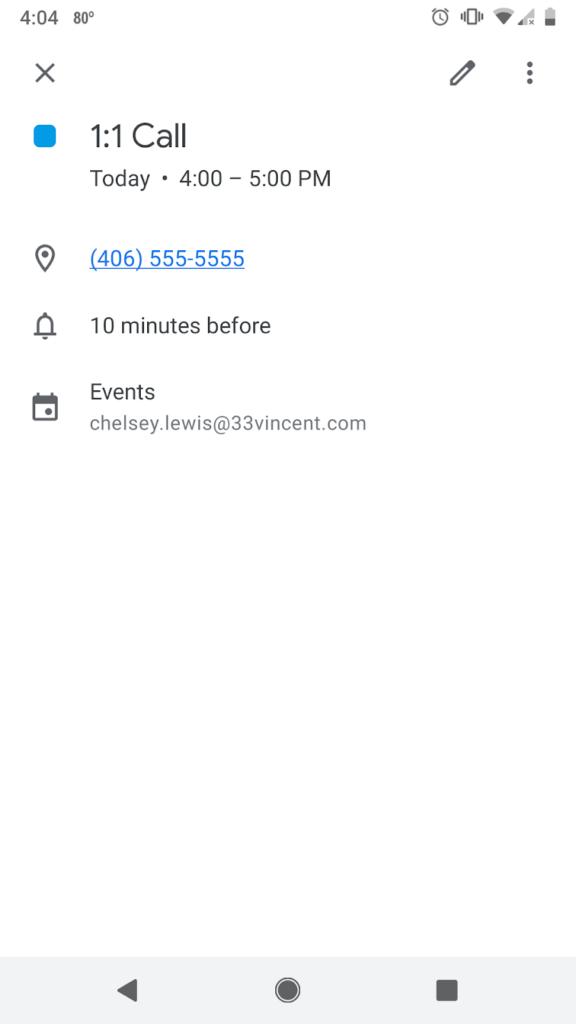
The link will work even if there are other words included in the location field.
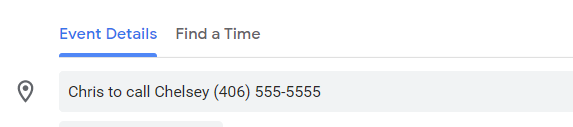
Conference Calls
Another really cool thing about “click-to-call” in Google Calendar is that it even makes dialing into conference calls from a mobile phone a breeze.
When calling into conference calls, you typically need to dial both a phone number and an access code. The great thing about using “click-to-call” for conference lines is that your executive won’t have to worry about manually dialing either number.
Just as with one-on-one calls, all you’ll need to do is enter the phone number for the conference call into the location field. Follow the number immediately by two commas, the access code, and the # sign, like so:
14065555555,,934502869#
When the link is clicked through a mobile phone, it will auto-dial the access code when the time is right. Your executive just has to wait for the meeting to start.
Pro Tip: Most conference call providers include dial links in their meeting invites. Copy and paste the link into the location field of your executive’s calendar hold to make it easy to access.
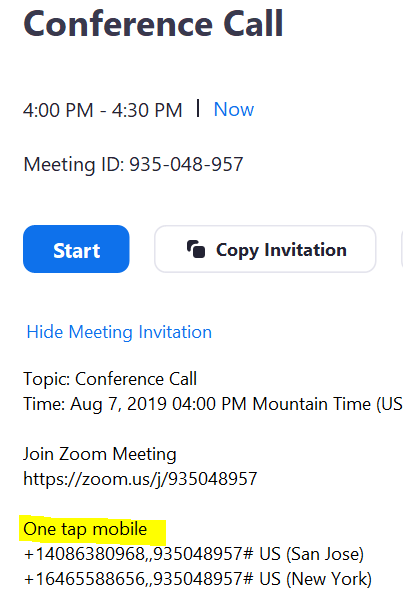
Executive Assistant Productivity Tools
When it comes to managing your executive’s calendar, sometimes it’s the smallest details that can make the biggest impact. Start using “click-to-call” in your Google Calendar holds to make calling into meetings as easy as possible for your executive. Remember, it’s for mobile only and won’t work on a desktop or laptop computer!
There is a lot EAs can do to enhance overall productivity and maximize support — especially if you’re utilizing all the amazing features that Base provides. Get started for free today!
