If you’re like us, scheduling is a big part of your job, but it can get pretty messy.
We’ve all been there: You send about 6 emails back-and-forth just to schedule a quick 15-minute call. Think about how much time you could save if you had an automated system that sent available times in an easy-to-read, visually appealing and integrated way.
We’re here to share 5 online tools that will help you increase your productivity and reduce scheduling headaches when it comes to managing your client’s calendar – and your own! Some are designed best for 1-on-1s, some are better for conference calls, and others provide much more options. Take a look, test out some free trials and let us know what you like best!
Calendly
Stop flipping back-and-forth between your email and calendar when trying to send your available times. Instead, simply send a link to your availability page, and let your invitees pick a slot that works for them.
Calendly is an online app that lets you customize your availability and easily schedule appointments. You simply share a link (hyperlinked in an email or embedded on a website) that directs to a landing page and enables participants to choose a day and time to meet with you. Once they pick a time, you’ll both receive automated calendar invites. Yes, it’s that easy.
On the back end, Calendly can integrate with Google, Outlook, iCloud and Office 365 as well as GoToMeeting and Zoom. With a free account, you get a personalized Calendly link and can schedule unlimited events with one event type. You can send automatic reminders to invitees; limit the number of daily meetings you take; and add buffers before and after meetings. It’s quite possibly the most straight-forward and easy-to-use of the automated calendar scheduling tools out there.
Assistant.to
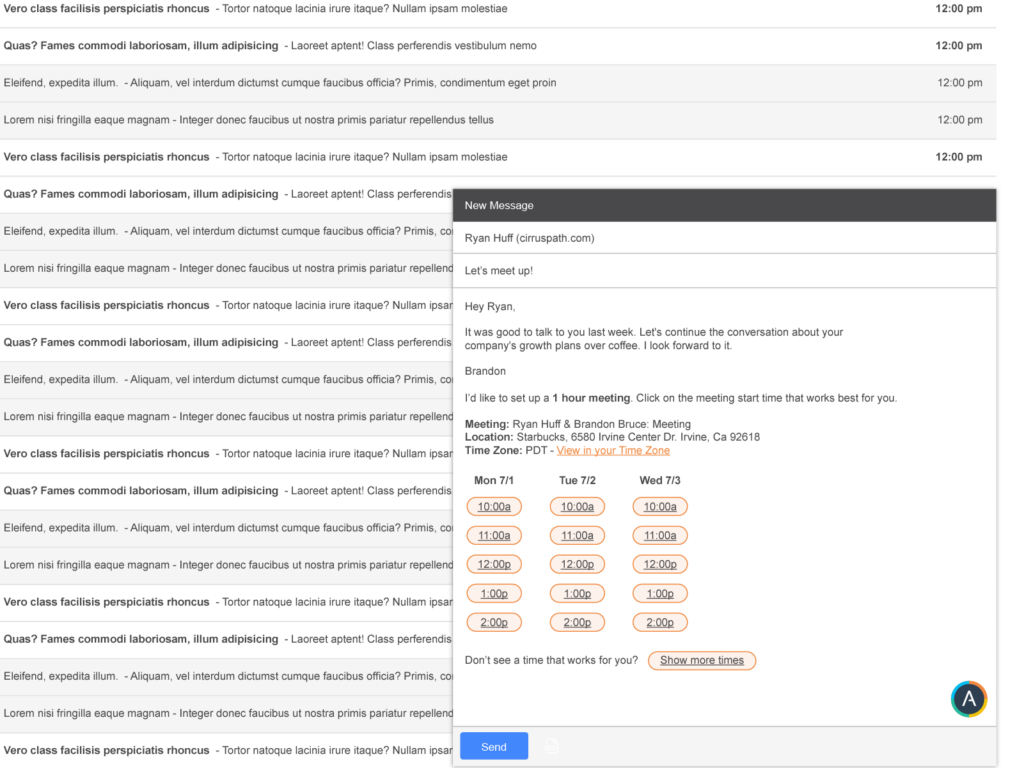
You already have an email drafted, but now you need to figure out what times your client can meet. With Assistant.to, you can simply click an icon in the bottom right corner of your email draft, and a window will pop up so you can review your calendar and set available times. Add details like a meeting title and location while you’re at it, then simply insert into your email and send. You’ll be notified when the participant confirms, declines or changes meeting details.
A few important drawbacks: If you’re using and sending meeting requests with Assistant.to, you must use Gmail and Google Calendar. Your recipients can use whichever email/calendar service they like, including Outlook and Yahoo. You can only include to up to five days of availability when sending out options, and there is not a group scheduling feature yet.
Assistant.to is free to use, so give it a shot if you’re a small business that uses Gmail and typically has 1-on-1 calls. It’s user-friendly and has visually-appealing features; just know that this is a no-frills platform.
Doodle
Need to schedule a meeting with six different attendees? Doodle is your best bet to find a time that works best for all participants. It is a web-based scheduling tool that allows users to check boxes that indicate when they’re available, could be available if necessary, or are completely unavailable. To set it up, you just pick the day and time options that you’d like to poll, then send out a link to guests.
You can make the Doodle public or private—so all attendee responses can be either shared or hidden from the others. You, as the organizer, will receive activity notifications so you can see who has responded in real time and choose the best option based on everyone’s availability.
A basic account is free, but the Premium option is ad-free and geared toward businesses and professionals with features like personalized URLs and customized branding. With this upgrade, you can also get automatic reminders, integrate calendars and receive end-to-end encryption. You can use the free Doodle app available on iOS and Android, but some businesses might be inclined to upgrade with these extra perks.
MixMax
MixMax is the most robust of the calendar and scheduling tools compiled in our list. Not only can you easily schedule a meeting over email, but you can:
- See who opens your emails, clicks on links and downloads attachments with tracking features
- Set reminders on important emails so you can follow up as needed
- Create email templates so you can save time
But before we get too excited, let’s focus on scheduling: MixMax features “one-click meetings.“ When you’re composing a new email, you’ll click on the calendar icon and select days and times you want to share with the recipient. Then, you can embed it directly into your emai—no extra links or steps, just an easy click for your recipient. You can also create a Group Event Poll for conference calls with multiple people.
There is a free version, but it will display the MixMax logo in your emails and limits you to 10 templates, 10 email reminders and 100 tracked emails a month. So if you are really loving it, you can get unlimited features for just $9 a month.
ScheduleOnce
ScheduleOnce is primarily designed for sales teams and those looking to ramp up CRM consistency, but it’s still a good tool for small businesses and executive assistants.
With the automatic booking feature, you can let recipients select a time through a booking page (similar to Calendly) and the meeting is automatically created in both parties’ calendars. Beyond basic scheduling, ScheduleOnce can be great for teams: You can implement round robin assignments, reassign bookings from one team member to another, and automatically book a conference room.
You can test it out with a free trial. But after 14 days, you’ll have to pay a minimum of $7.50 per user per month for the Basic plan, which includes unlimited bookings, multi-user system, calendar integration and reminders.
There’s no shortage of tools to make scheduling appointments more efficient. It’s worth setting aside some time to try a few out and find one that works best for you!
