
When you’re a busy EA—sorting through inboxes, puzzling together impossible calendars, planning big events, managing all sorts of projects—any bit of time you can save will make a big difference.
One quick trick: Enable the “Send & Archive” button in Gmail to save yourself extra clicks and the time it takes to re-read emails you have already handled.
To do this in Gmail, open up your settings (the gear in the top right corner).
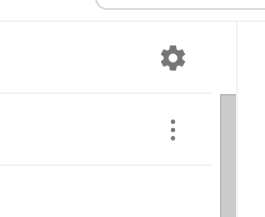
Select the radio button next to Show “Send & Archive” button in reply.
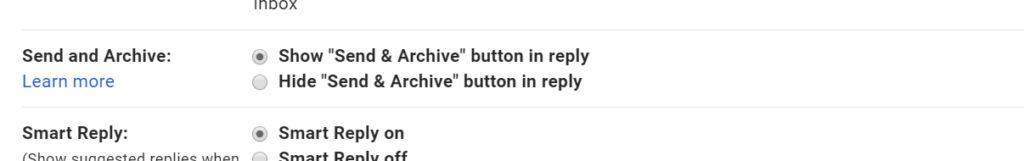
When you reply to your next email, you can archive that chain at the same time you send your response. The email is filed away without an afterthought or extra action.
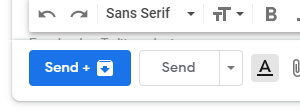
Small time savers like this can add up to give you time to work on what really matters!
