
If you have direct access to your executive’s inbox, teeing up email drafts for them is a game changer.
Think about it: Your busy exec needs to focus on strategy, not an inbox full of random requests. Why not make it as simple as possible for your client to review and respond with drafted emails that you’ve already created?
It’s certainly an effective practice for execs who have 400 unread emails, but it can also work for those who get a small trickle in every day. If you haven’t employed this skill yet, give it a shot; it may be the most effective tool you can give your exec.
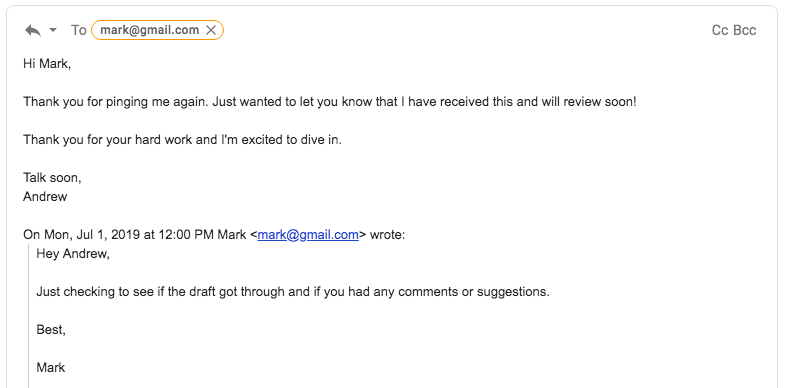
First Things First: Talk through the details.
Remember to discuss this strategy with your executive before diving in. It may catch them off guard and cause confusion if they see new drafted emails. Here are a few questions you can ask your executive before starting this new practice:
- What emails do you imagine this coming in handy for? Scheduling and meeting requests? Requests for company information?
- Any contacts or emails to avoid?
- What is your preferred email length?
- How would you describe your tone and voice?
- Do you want to explicitly say that I’m writing this on your behalf? Or should it come from you?
With answers to these questions, you’ll have a better understanding of which messages you’re expected to take care of. Make sure you talk about the process too: Will you write the draft, then make the message unread again so it remains at the top of their inbox? Will you tag the message and add to a “Review” folder? Create a system that will keep the process simple and streamlined for your exec.
Tip: You can CC or BCC yourself on the messages so you know what emails have and haven’t been sent.
Once your executive trusts you and your communication skills, you can skip the approval process and eventually hit “send” to ship responses out on their behalf.
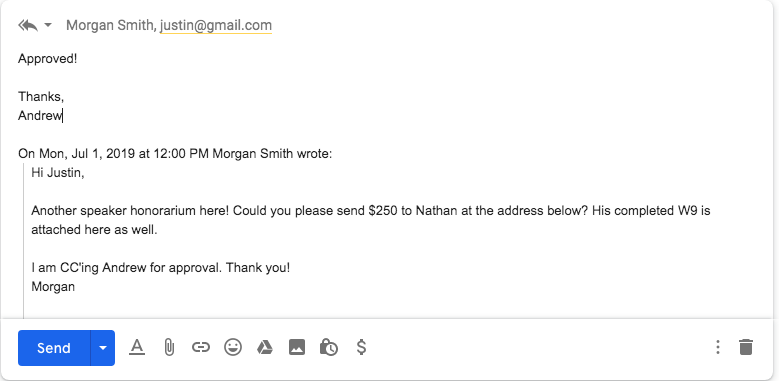
It doesn’t have to be complicated.
These drafts can be as simple as “Approved” for quick reimbursement emails or “That works!” for meeting availability requests.
If you want to achieve maximum email effectiveness, add this skill to your toolbox. We outlined just a few simple examples, but once you form a solid relationship with your executive and understand the true nature and goals behind the work that they do, you can start drafting up bigger and better responses for them.
