Get the latest Product Updates
Latest Product Release
1/4/22
Scheduler and Propose Time Release
Base Scheduler, a faster, simpler way to manage multiple calendars and schedule meetings. The past year we’ve been building our most anticipated feature, that changes the way scheduling works.
With Base Scheduler, view and manage calendars in one place. With Propose Time, you can meet with multiple people with ease. These will be rolling out to accounts in early 2021!
Learn more about Scheduler and Propose Time.
10/14/21
Digest Builder Updates
We’ve made some large improvements under-the-hood to Digest Builder. We had heard from some of our users that they were seeing performance issues and sometimes “phantom line jumping” while typing in Digest Builder. We looked at every level of the application and made some major improvements to increase the performance and reduce this pain point!
8/2/21
Digest 1.0 Sunset
As of August 2, 2021 Digest 2.0 is now the exclusive version of Digest Builder. We introduced Digest 2.0 in April to include a more dynamic experience for our users, allowing users to optionally include dynamic Tasks, Collapsable Sections, and more while also supporting the former 1.0 experience. As we’ve continued to make improvements over the past several months, we have now sunset Digest 1.0. Any previously created Digests marked 1.0 can now be duplicated to 2.0. All previous functionality remains, but now all digests will allow for adding dynamic features. For any questions, please reach out to support@basehq.com.
6/7/21
Base now offers SSO via SAML 2.0 in our Enterprise plan for all of your Single Sign On needs. If you’re interested in using Base and require SSO, please contact us at Hello@BaseHQ.com.
5/3/21
From it’s foundation, Base was built with Security in mind, and we are pleased to share that we now have an independent SOC2 Type 2 audit to prove it. For more information, click here.
Base will continue to pursue best-in-class security practices to keep your data safe. Current and potential customers can request a copy of our SOC2 Report by filling out the form here.
4/8/21
As of today, all new digests are created in Digest Builder 2.0, meaning they have the ability to add tasks, collapsible sections and events / tasks in bulk. Similarly, if they are delivered via email, your exec will see a small banner at the top encouraging them to engage with the content. Regardless of delivery method, you and your exec have the ability to collaborate via comments and reactions.
You can still open digests created in 1.0, and the toolbars will reflect 1.0 capabilities. Each 1.0 digest will display a button that will allow you to convert to 2.0 if you’d like.

3/19/21
Drag multiple events and tasks at one time! Until now, you could add a full day of events or drag and drop specific events. This meant if you wanted to add most events for the day, but not all, you had to all the full day and remove events or drag individual events. Not anymore. You can now select specific events, as well as tasks, and drag them over to your digest at one time. The order in which they are selected is the order they will appear. That’s what we call working smarter, not harder.

03/15/21
Tired of formatting a url that you paste into your Digest? Never again! URLs pasted into your Digest are now automatically formatted as a link. Don’t worry, you can still hyperlink other content in the Digest if you’d like, but you no longer need to spend time and energy formatting a simple URL.
03/10/21
Digest 2.0 + Notifications
We’ve listened to the feedback and built a new version of Digest Builder! With Digest 2.0, you can now insert Tasks to better manage and align on key projects, comment right within a digest, and nest content inside of collapsable sections to keep your communications skimmable, while still maintaining all of the critical key content for those you support! You can even make your calendar event info into collapsible sections by default in Workspace Settings.
Did I just say comments? That’s right, communicate with your exec using comments and emojis right in the Digest. And don’t worry, you won’t miss a thing with notifications. Any time another person leaves a comment on your digests or marks off a task, you’ll get an in app notification. To send someone outside of Base an email notification about a comment, just @mention any email and it will send them an instant notification with the comment and the selected item. We can’t wait for you to dig in!

01/05/21
Inbox by Base
2021 is here, and it just got better. Introducing Inbox by Base.
Never lose track of a thing with Inbox. Instantly forward any email or Slack message directly to your Base Inbox to convert messages to a Task, Decision Stream question or store in your Executive Dossier. Described by early users as “magical” and “game-changing”, Inbox is now accessible for all!

Tasks
You may have noticed over the holidays that you started receiving Daily Task reminder emails. All part of expanding the impact of the Tasks feature in Base. Coming soon: assign tasks to other users, create recurring tasks, and a unified tasks view allowing you to see tasks across all of the workspaces you manage from one place.
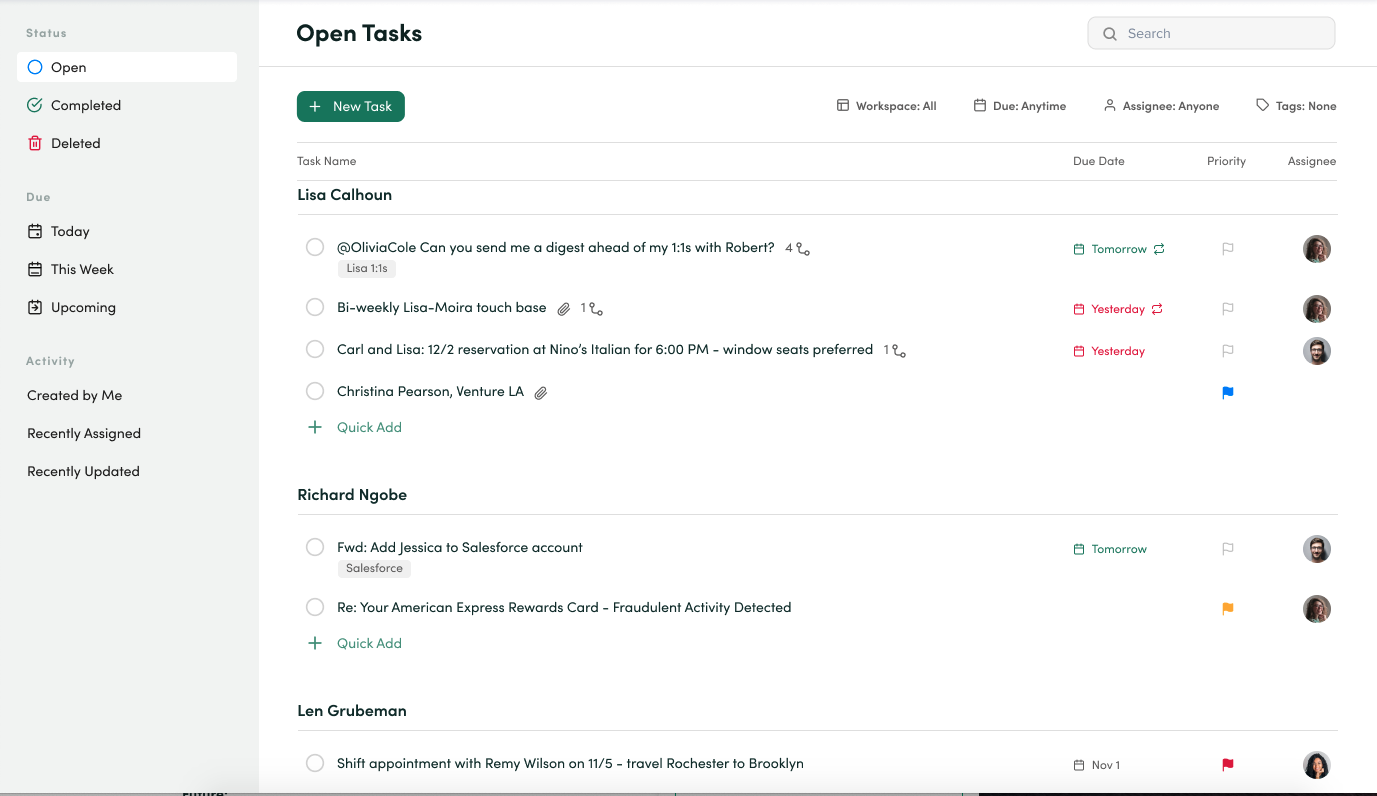
Now in Beta: Digest 2.0 with Commenting
Ready to instantly improve collaboration with those you support? Digest 2.0 allows you to add dynamic tasks, create briefs with collapsing sections and communicate with comments and reactions without ever leaving the Digest. Digests just got a lot smarter, with Digest v2.0. Now accepting signups for the private beta. Join the Waitlist:

Finally, don’t forget to join our Facebook Group of over 2K assistants, where we host free weekly webinars and events (and share early previews of more new features to come!)
12/31/20
Surprise! Our team has been busy working on exciting product updates this quarter. While many of these updates are nuanced, I think you’ll agree they are very impactful. I’m excited to share with you, and I can’t wait to hear what you think!
Overall Product:
- Notification Settings – In Q3, Base introduced the Weekly Round Up email to help you better track task completion and unanswered Decision Stream questions. You can now control whether or not you receive notification emails, as well as which emails you receive as well as daily notifications for due tasks.

Dashboard:
- Quick access to release notes / product updates – Ever want to know what we’ve been up to or about the latest and greatest feature releases? We now include a link to our Product Updates page in app on the Home page.

Digest Builder:
- Undo / Redo – Have you ever deleted text or blocks in Digest Builder, only to realize you made a massive mistake? Those are the days of the past! We now offer undo / redo options via button and hot keys.

- Undo delete – If you’ve never experienced the sink feeling of accidentally deleting a digest you’ve edited to perfection, consider yourself lucky. If you have, you’ll be thrilled to know we now give you the option to reverse the delete. For a few seconds after you’ve deleted a digest, you’ll see an undo option as part of the confirmation at the bottom of the page.
Dossier:
- Undo delete in Custom – Similar to deleted digests, you can now reverse the delete action on custom Dossier entries as part of the confirmation screen.

- Reorder Custom – Custom Dossier entries can now be reordered using drag and drop.

Decision Stream:
- New workspaces receive starter questions – New to Base and not sure how to use Decision Stream? New workspaces now receive several sample questions to get you started. Duplicate as needed, or archive to remove them from the default screen.

08/27/20
Introducing Tasks! Today we are excited to announce the addition of a long awaited feature in beta! Organizing and managing your to-dos has never been easier. Add notes, sub-tasks, due dates, attachments and more! Smart filters help you keep track of what’s coming up today, this week and this month. Tags allow you to group tasks together by commonality. Have a Decision Stream answer that you need to take action on? Send it to your task. Have a question related to the task you’re working on? Send it to Decision Stream. Give it a try, and let us know what you think!

7/3/20
You asked, and we delivered! Base is thrilled to announce several new pricing packages, including a free plan, to meet the needs of all assistants regardless of their budget and support needs. We now offer a no cost plan that provides access for one user with one workspace, as well as a Pro plan that provides access for one user with up to three workspaces and unlimited features and history. Working with a small team? No problem. We also introduced a Teams plan that provides access for up to 5 assistants, unlimited workspaces, features and history. The Teams plan also provides an admin console and sharing capabilities. Want to know more? Check out the chart below. We can’t wait to hear what you think!

6/2/20
Did you know Digests and Decision Streams can be scheduled to be sent at a later date and/or time? We have a lot of users who leverage this feature frequently, and many of them told us they almost always schedule sends for the same time of day. Maybe you always send a Digest at 6am to prep your Executive for the day and a Decision Stream at 4pm to close out the day. If this sounds like you, this process just got easier. You can now save the scheduled send time for both Digest Builder and Decision Stream, independently!

5/28/20
We are always looking for ways to make Digest Builder the best tool it can be, and we have recently received feedback that users would like more control over the formatting in Digest Builder. We are excited to announce you can now control indentation up to three levels in, as well as smart nesting. Take a look at this video to learn more!
Not to be outdone, Decision Stream also got a little facelift too. We’ve heard from many assistants that they want to see what the Decision Stream will look like when their Exec views it. You can now see a preview of the question and answer process from within the Share screen.

5/20/20
Introducing Templates! Digests are a great communication tool to provide updates, context and recaps to your executive and their colleagues, but what if I told you it could be even better? Want to:
- Improve your efficiency with Digest Builder even more
- Minimize errors
- Ensure information is always in the same order, making it easier for your exec to consume
All of this (and more) is possible with Digest Templates. Take a look at this quick video to see how you can begin leveraging templates today!
On the Inspiration tab, you’ll find templates for common use cases, but did you know you can create your own templates? Maybe you want to put your own personal spin on one of ours, or perhaps you have an entirely different use in mind. Whatever the case, this video will show you how to build and leverage your very own templates.

5/16/20
We’ve made some changes to the account creation / login in process! Starting May 16, you will sign into Base with an email address and password (instead of signing in with Google, Microsoft or another third-party authentication service.)
Why did we do this, you ask? We made this change in an effort to make the onboarding process for new users more straight forward and make it easier to connect all of your accounts.
If you didn’t set a password prior to this migration, use the Forgot Password link on the sign in page to set one now! Please reach out to Support if you have questions or concerns.
4/17/20
In an effort to streamline your experience in Base and pave the way for more exciting updates to come, we’ve redesigned the overall navigation of the application.You’ll now find all of your workspaces, account details, settings and more at the top of the screen and feature navigation on the left. For a more detailed walk-through of the new layout, please watch this video.
To turn on the new navigation, click “Try out the new app layout” in the upper right hand corner. Want to go back to the old layout? Click the drop down menu in the upper right hand corner, then “Go back to our old UI.”
3/23/20
The ability to schedule Digest sends via email has always been a valued feature, so it follows that when we added new delivery methods (SMS text and Slack) for both Digest and Decision Stream, we knew we would want to allow users to schedule those as well. The ability to schedule both Digests and Decision Streams to SMS text and Slack is now available for all users.

Scheduled sends can also be cancelled in the event a digest or question needs to be edited or it is no longer relevant.

3/19/20
Decision Stream just keeps getting better!
Quick Add – Not quite ready to add a fully fleshed out question, or just don’t have enough time? No problem. Using the Quick Add option, you can quickly jot down your question, coming back later to add answer options, links and attachments.

Additional Context – We heard feedback from a lot of assistants and execs alike that they wanted the ability to provide additional details and context related to the question that didn’t fall within the options provided. Your wish is our command. We’ve added an “Additional Context” for to all questions to allow for the transfer of additional information contained within the same Decision Stream.
3/6/20
Digests – You asked, and we delivered. In addition to Digests sent via email, you can now generate a unique link and share digests with your executive in whatever way you normally communicate with your executive. You can also send Digests directly to SMS text or Slack (DM or channel).

Decision Stream – Links are now shorter (so they don’t take up as much real estate when delivering to your exec. We’ve also added the ability to send Decision Streams directly to SMS text or Slack. Note: you can still generate a link or insert Decision Streams into a digest.

2/5/20
Early this month, we introduced a home page dashboard in Base. From this page, you can take set up actions, access resources, view the current time in multiple timezones, see upcoming calendar events and gain insights into executive behavior.

1/23/20
We’ve been busy over the last few months and have a lot to share with you!
Digest Builder, one of our most used features, received several improvements based on feedback, both internal and external.
- Digest Preferences – We added the ability to define preferences for Digest Builder. You can control default details, as well as default timezone.
- Delete Digests – EAs like to keep things clean and organized. You now have the ability to easily delete past digests (from the list of digests and within the digest itself) within the product.
- Search Digest History – Looking for a specific digest to duplicate and send again? No problem. You can now use a search bar to find the right one.
- Paste calendar details into a Digest – At times, there may be pertinent information in the calendar event itself. Rather than copy and paste, we added a “Paste calendar event info” option within the Digest Builder.
- Drag and Drop – In addition to the capability to bring all events for the day into the Digest with the click of a button, you can now drag and drop events into the exact spot you want, as well as drag and drop sections / items within the digest itself. When using the “Add All” feature, the data header is added automatically.
- Add Decision Stream to Digest – With the release of Decision Stream, you can now include Decision Stream links directly in a Digest. When using this option, you can see when the Decision Stream was created, how many questions are included and a preview to ensure you select the correct one.
- Digest Templates – Moving forward, anytime a new workspace is created, several templates are included to serve as a starting place. Edit, adjust and delete as needed. Make them your own!
Decision Stream – In early January, we released a new feature called Decision Stream, which streamlines communications between the EA and Executive to ensure key decisions are never missed, delayed or forgotten. Since the release, we’ve continued to make incremental improvements to the user experience and overall capabilities of the feature.
Connected Accounts – We now support corporate account email types (Office 365 and Microsoft Exchange.)
8/8/19
Dossier is the place to store all of the critical information about the executive you support—their preferences, habits, key contacts, software and more in one single place. As with all of the other features of Base, each Dossier is specific to your individual Workspaces, so if you support five different executives, you now have five unique Dossiers in Base, just one click away.
No session management,
no logging in and logging out,
no hassle.
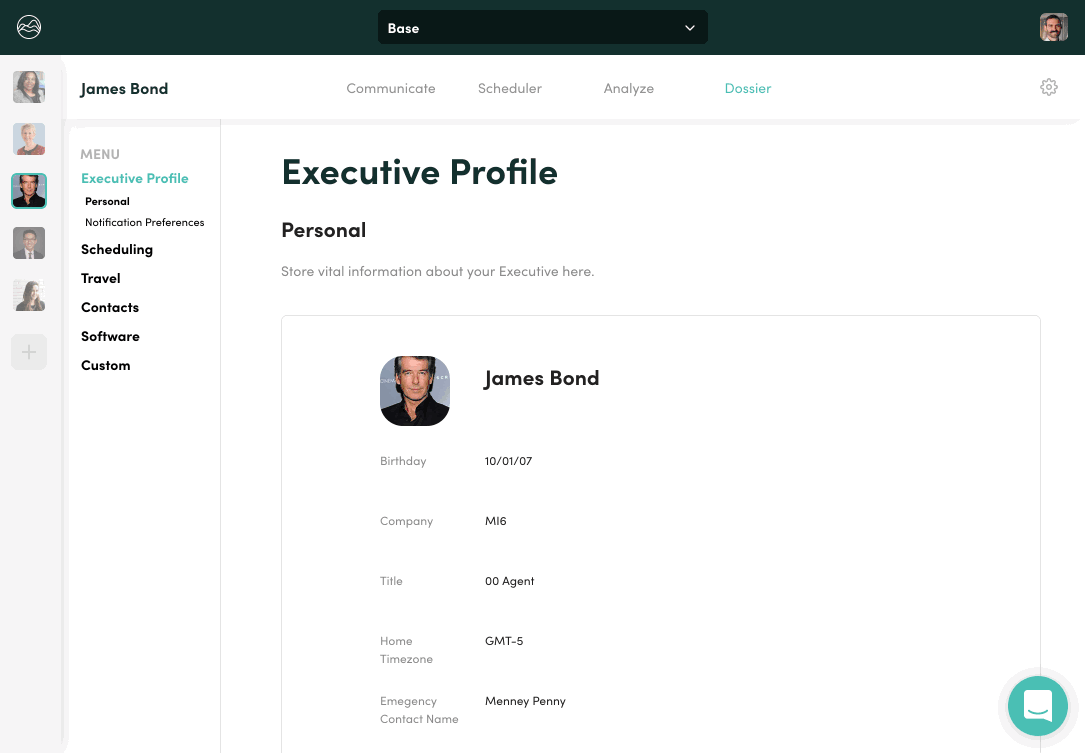
Dossier is changing the way that EAs work; with Business accounts, you can invite multiple EAs to share and collaborate on that workspace (on a temporary or permanent basis), making the handoff during vacation times as easy as 1-2-3!
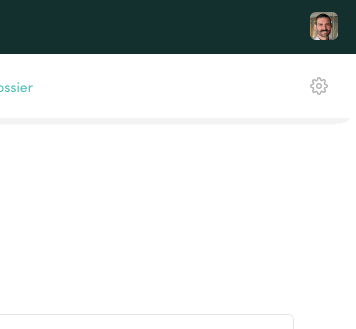
8/1/19
We’ve made some great feature improvements to Dossier, including quick access to the top 25 items in the Software List (find the newest tools!), a Travel Profile, with quick access to key scheduling information within Dossier and an improved experience with Workspace settings!
7/8/19
We’ve shipped a number of bug fixes and improvements including a fix for Outlook users which would automatically select their current logged in email account without them getting to choose. More updates for Dossier and Self Serve Payment!
6/20/19
Executive spaces are now called workspaces (formerly referred to as a base)
We heard from users that having our product being called Base (no change there!) and the workspaces which are associated with an executive being called a base was a bit confusing—so we decided to make a change to make things more clear. We have updated that container which we previously called “a base” to “a workspace.” For more details see our video.
6/14/19
New Features Include
- Accept an email invitation and get added to an Account and/or Base directly from the link in the email
See the video to learn more! - Created a way for Account Admin’s to manage any Base from the Account Settings view
- Completed the following sections within Dossier
- Communication: Email
- Communication: Phone
- Communication: Digest Updates
- Travel: General
- Added a URL path for each section to allow a user to be able to bookmark a specific location
Bug Fixes Include:
- Resolved a minor UI bug in the Digest schedule time picker
- Resolved a bug which prevented any calendars from being displayed when an error occurred on any attached calendars
5/30/19

Email digests now come from: firstname.lastname@app.basehq.com (e.g. susan.smith@app.basehq.com). Any replies to the digest will be directed to the user’s registered email.
We’ve added a search filter for calendar events in our digest builder!
