
If you are like me, your online task management platform runs your life. It tells you when to do “all the things” and is your secret weapon that helps you wow everyone with how “on top of it” you always are. You don’t know what you would do without it.
To be the best kind of productive, you need a system you can trust. For me, this means I need a single source to keep track of my daily tasks, manage my projects, and store information (and sometimes files). I need it to keep all of these things organized across multiple jobs and projects.
I’ve been using the same system for years (physical planner with email/calendar reminders), and it has served me well. As life and demands change, I found myself asking—could there be something better out there—and free? It might be time to reassess my long-term relationship with my to-do list.
Step 1: List out your needs
I started my search by listing my needs. I need a system that:
- Can seamlessly handle both task management and project management
- Has flexible sorting and filter options (I want the option to see all my tasks together and then easily flip to seeing one project at a time)
- Has clear due dates (and organization) that help me know what needs to be done first
- Shows clear ownership and history
- Has options to store information (and the ability to make it digestible)
- Is free
Step 2: Write out your wish-list
For me, these are items that aren’t necessarily deal breakers:
- Reporting capabilities
- Options for collaboration with a team
- Integrations that will connect to my other online tools (email, Slack, Evernote, etc.)
- Mobile friendly
Last but not least, I need to want to spend time in this system.
Step 3: Speed date with your options
I have been “speed dating” four different task management systems, and here is my take on each one:
Todoist
Todoist is a popular task management system. It has a free version with limited functionality, and a Premium version that is only $3/month.
Highlights: Its simplicity. It is easy to add new tasks, see what is due today, tomorrow, this week, and it’s easy to mark things complete. You can categorize your tasks by project but are also able to see all your to-dos in one spot.
One perk is Todoist’s Chrome Extension It gives you a drop-down showing today’s to-dos, making them easy to access wherever you are browsing. You can also search for other tasks and add new ones from the same drop-down.
Todoist’s Chrome extension drop-down
Lows: Its simplicity. In the free version of Todoist, you are limited on the functionality. Projects aren’t any more than a task list. You don’t have access to labels, and sorting dates or projects are your only filter options. Users also aren’t able to store comments, information, or files in any tasks. What you name the task, is what you get.
The free version of Todoist leaves you wanting more, which is likely the goal, and its premium subscription doesn’t break the bank ($3/month).
Wrike
Wrike is a project management platform targeted for teams within small and large businesses. Its purpose is to help teams manage projects together, but it does have a free version for individuals and small teams.
Highlights: Its project management functionality and organizational capabilities. Although all the bells and whistles aren’t available in the free version, it still has a lot of useful features.
Organizational options include several views for your tasks within a project, multiple sorting and filter options, and the ability to make folders or projects to store and categorize your tasks. You can even drop folders into each other to create hierarchies, and tasks can be a part of multiple projects or folders.
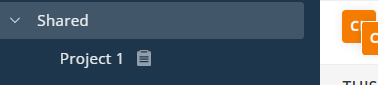
Nest projects inside of folders for hierarchical organization
If you are working with a team, its collaboration features will be very useful, such as allowing you to assign multiple people to a task.
Lows: Its organizing capabilities outside of your projects and folders. Wrike does consolidate all of your tasks (throughout your projects and folders) into a tab called “My Work”, which is great, but your only option for sorting is by due date. This is better than nothing, but it would be better to have the option to customize this view to meet daily needs.
It’s also cumbersome to make new tasks and organize systems.
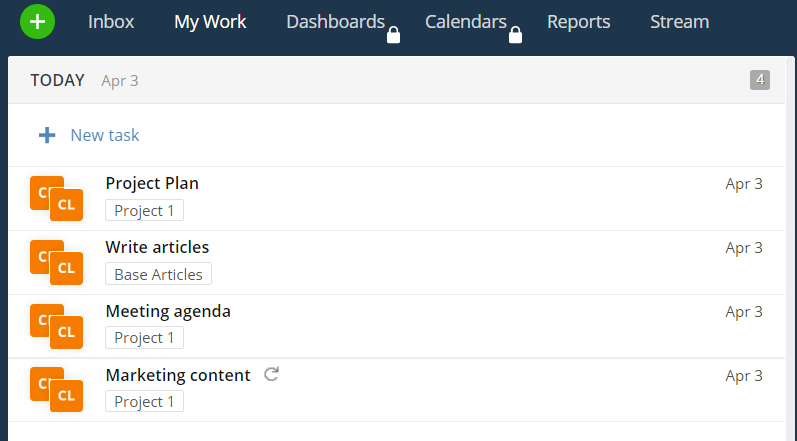
My Work tab: sorts by what is due “Today” and nothing else. There’s a limit on the customization here.
Asana
Asana is a project management platform designed for teams and is often used to be client-facing as well. Its free version is missing a few useful pieces of their paid plans, but overall it is still very useful to small teams and individuals.
Highlights: Its ease of use, without being too simplistic. Users are able to set up projects and tasks quickly and easily. Users can make project plans reusable as templates and can easily organize and customize views, both in projects and tasks. Sorting and filtering is available, but you have the freedom to use what you want. Another perk is that users can use labels to see quick views of certain tasks, like tagging items to include an upcoming meeting agenda.
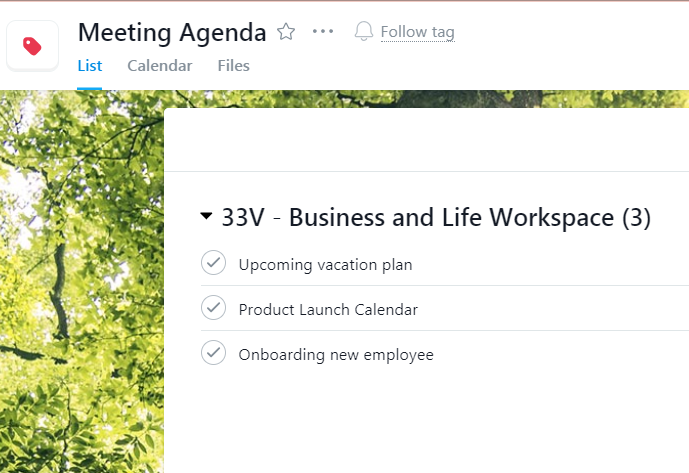
Use the tag “Meeting Agenda” to give yourself a view of all tasks you need to include in your upcoming meeting
It also touts 100s of integrations, making it easy to sync with your other systems and increase your productivity.
Lows: There aren’t many, but if we had to come up with one, it’s that you can’t change your project view between list and board. The option you choose when creating the project sticks with it for life.
Clickup
Clickup is another project management software that gives you a lot of bang for your buck. Clickup targets teams of all sizes and offers a lot of built-in tools to help you get all of your work done in this one place.
Highlights: Where do we start?! Clickup has so much to offer in its free version. Its features cover not only our requirements list, but it hits the whole wishlist, too. It has the project management functionality and the organizational capabilities we’re looking for, and it also offers extras like expected time, time trackers for tasks, and dependencies within projects.
Possibly our favorite feature is the built-in notepad. You can use a notepad tool right inside of Clickup to take notes or jot down ideas, lists, etc. You can reference those notes later, archive when you are done with them, or you can turn them into a task.
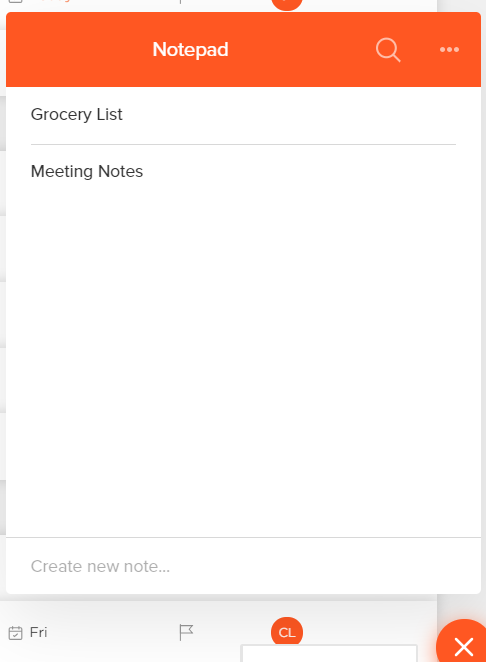
Click-up’s notepad feature makes it easy to take quick notes and integrate within your task management
Lows: Too many options! You can do so much with this tool. It takes some time to get everything organized in a way that feels effective. It doesn’t feel easy at first, but once you have everything organized for your needs, it’s worth the set up, so stick with it!
It also doesn’t have as many integrations as some of the other tools.
Conclusion
After all of this, what I’ve decided was the best for my needs is….(drum roll)….Clickup! It came down to a battle between Asana (with its ease of use and great functionality and many integrations) and Clickup (with its plethora of features and fun look).
If you are searching for the perfect project/task management system for you, create a list of needs and wants, consider integrations with other systems you use, and think about collaboration needs. Do you need to work with your team and do they already have a system? Once you have a picture of what you need, do some exploring to see what tool will make you the best of your productive self.
Project Task Management Score Card
Below is a free download of a scorecard of all of the tools tested, complete with their functionalities so you can pick which tool is best for you and your needs.
